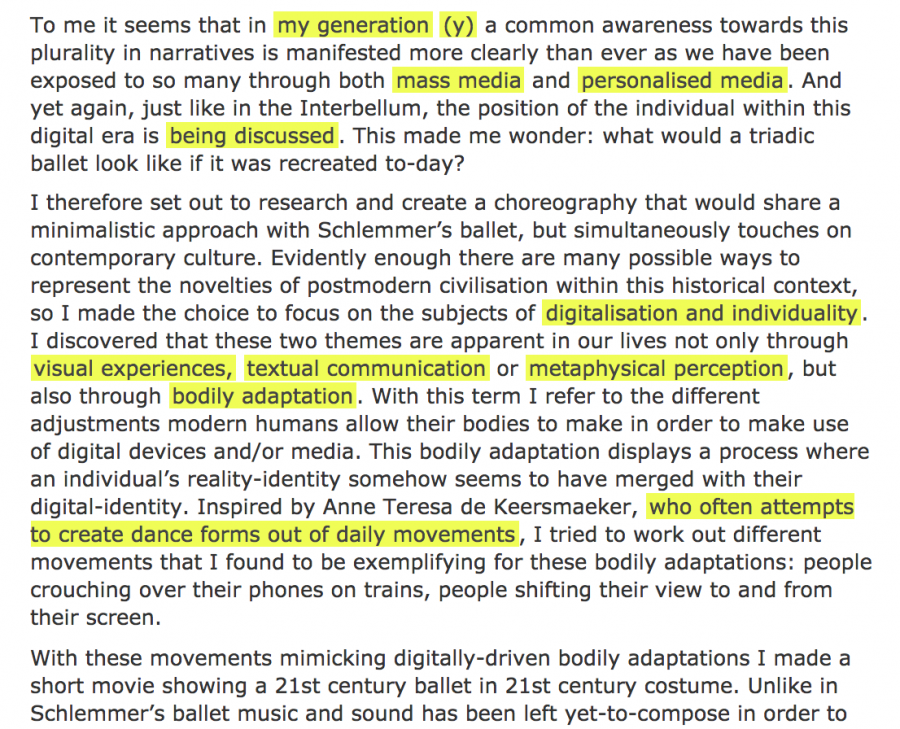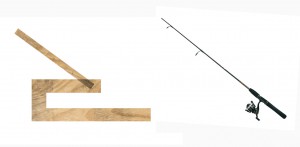As I open up Designblog, the first thing that caught my eye and took all the attention were the yellow highlights. I almost got annoyed, that my focus wasn’t even on the title. I don’t think my focus is that easy to distract but maybe, who knows. At first I didn’t wanted to choose a focus subject yet, so I decided just to surf around on the blog. Some of the posts I found interesting others not.
But I still couldn’t not escape being aware of the yellow highlights every time I arrived at a new post. The highlights were very different in the way of the use of them. Some of the posts had a lot of highlighted words, some had a small text highlighted and some only had a very few. So I went on surfing on the blog with this in my mind until something strange happened.
I came across a post, where something was different. It didn’t had any highlights at all (except for the ones in the bottom, they all have). I felt somehow confused and relieved. I made it to the end of my journey on the design blog. I hit a wall. Just a clean post about “Doing aerobics before painting?: What can we expect during the Basic year”.
I followed the different yellow highlight to the end and I wanted to do something with the placement of them, the shapes and lengths. That was one of the nice thing with them, they changes and had a nice random flow.
So I decided that I wanted to work with them only. So I screenshot a lot of the different post on the Designblog. So I could have a nice “library” for the highlights. From there I started working on how to visualize it. Because it was such a simple gesture they made, but were quite strong, I wanted to make it as a very clean piece.
So what is a highlight, why do we use it and how do we use it?
Highlights works as you might know to make one specific word or sentence stronger. In some cases you underline your point for example. They are KEYWORDS in your text. The most important words to sum up your text. It is there to show the importance and your valid point in your text.
As Wikipedia also says: Highlight adds translucent color to a paper or text to emphasize particular parts of the text. The highlight can be seen in different displays as colors, fonts, depending the meaning of the context. You can also use the highlight to confuse the reader by putting them places where it is out of context. So in a way, it is a very simple but strong tool.
So as I said before I wanted to do a simple visualizing of the highlights. In the blog the highlights are colored yellow, it could also have been blue, green, different fonts etc. But my idea was neither of these. I thought that another way to make something pop out of the context could be levels. Levels in that sense that you don’t adjust anything else that the level or height of the highlights.
Imagine that you read a book, suddenly one of the words is in another level that the others. You would notice that in the same way as a “regular” highlighting as color. I’m not saying it is a more clever way to do it. Especially not in a book (it would be unpractical, so unless that is the case. I wouldn’t recommend it) but for something else than that it has the same effect. So I wanted to make a board, where I took some of the highlights I printed from the blog, and visualized it on that. Where everything is the same color and same font (in this case no fonts at all) where the only different is the level of the surface. I placed my “higher levels” as the highlights from the blog I had screenshotted earlier.
The result is very minimalist, but I think it sums up the thoughts I have been dealing with, while doing this assignment or exploring. The levels of course also works because of the shadows. And I think they work stronger, the more shadow and light they have. It is actually also the only highlight you can feel, unless we make a new highlighting with materials instead. That could be interesting too..